Assistive Technology is any item, piece of equipment, or system used to increase, maintain, or improve access to information or facilities for individuals with disabilities.
Audio Recording / Audio Playback Devices
Usable for taping of class lectures in order to enable review. Provides the student with access to electronic versions of books supplied by various sources in different formats. Sources include Bookshare, RFB&D and content created by local campuses.
Braille Embossing
Conversion of text and/or graphics to Braille to be read by students who are Braille readers. Files can be printed (embossed) or read by students who have a refreshable Braille display.
CCTV
Video magnifiers, both stationary and transportable, that can magnify material up to 44 times their original size. By placing viewing material under a built in video camera the image is magnified while the individual user zooms to the desired enlargement; output is displayed on the attached monitor. Color, contrast and highlight features are available across different CCTV models.
Digital Smartpen
Smartpens enable the user to obtain both a digital recording of their written notes and an audio recording of the lecture simultaneously. The Smartpen binds these recordings together allowing the student to navigate through the notes to any written point and hear an audio recording of the actual lecture or class which is synchronized with the class. Class notes can also be archived and shared over the internet.
Height Adjustable Tables
Provides wheelchair users and other mobility impaired persons access to desktop work area.
High Speed Scanning
Scanners are commonly used in conjunction with Optical Character Recognition (OCR) software to create electronic/digital versions of printed materials and books to be used with other assistive technologies.
Optical Character Recognition
Optical Character Recognition (OCR) Software allows you to turn a flat document into an editable digital file. You can turn written reports into typed word documents that can be proofed and developed pictures into digital files that can be edited.
Reading & Writing Software Suites
Enables students whose disabilities affect their reading comprehension and/or writing skills by simultaneously reading text aloud and highlighting each spoken word on a monitor. Students can pause on any word and have instant access to dictionary, thesaurus, pronunciation, and note-taking features. Material is opened from a file, scanned in, or created within the program, then saved as a document for output.
Screen Enlargers
Enables students with low vision to magnify printed materials and other objects and content from as little as 1.2 times incrementally up to 24 times. Magnification can also be used in conjunction with available speech output features.
Screen Readers
Screen readers articulate in human sounding speech text, labels and other objects displayed on a computer screen enabling blind or low vision users to hear a description of both the content and location of the cursor in a specific application or program.
Tactile-Audio System
A self-voicing tactile-audio system used to make tactile-audio diagrams like maps and graphs.
Tactile-Image System
Using special heat sensitive capsule paper, Piaf’s controlled heat source causes any black lines, letters or shapes that are drawn, printed or copied onto the capsule paper to swell, resulting in an instant tactile graphic which the user can feel for alternate sensory input and recognition of diagrams, charts and other visual information.
Voice Recognition Software
Allows the user to create documents and navigate through program by dictating by speaking into a microphone.