JAWS, Kurzweil 3000, ZoomText, Fusion, Glean, Dragon Naturally Speaking
Kurzweil 3000
Unlimited License: Yes
Kurzweil 3000 is a reading and writing software that has a web interface as well as an installed version, and is available for both Mac and PC.
K3000 does not use any license key. Instead, user accounts are created by the admin account with which the student logs in with. CUNY Accessibility Services offices should have an admin account to create student accounts for their campus (admin accounts are called teacher accounts). If you do not know your campus’ admin account, reach out to Tania Kalaitzidis at akalaitzidis@qcc.cuny.edu.
NOTE: Kurzweil 3000 is part of the CATS AT Lab Package that can be installed on an unlimited number of desktops at your campus.
Use the links below to download the installation file and install Kurzweil 3000:
- PC installation link: kurzweiledu.com/k3win
- Mac installation link: kurzweiledu.com/k3mac
JAWS/ZoomText/Fusion
Unlimited License: Yes
JAWS, ZoomText, and Fusion are software for the visually impaired created by Freedom Scientific. JAWS is a screen reading software, ZoomText is a screen magnification software, and Fusion is a combination of both JAWS and ZoomText. The Freedom Scientific software comes with three license types: on-campus, off-campus, and student use.
NOTE: JAWS, ZoomText, and Fusion are part of the CATS AT Lab Package that can be installed on an unlimited number of desktops at your campus.
Installing and Activating the Software
On-campus use
Contact your Accessibility Office for serial number/licensing information
At-home use
Students can install JAWS, ZoomText, or Fusion by going to portal.freedomscientific.com. If the student doesn’t have an account, they should register as a new user using their student email. They are prompted to choose to install JAWS, ZoomText, or Fusion.
Note: they cannot install more than one software.
After choosing a software, they can install on up to 3 devices. To install, click on “activate this computer”. An activated installation file will be downloaded. Click on the downloaded installation file to go through the installation. No further activation is necessary. By using this method, students will have access for one academic year. When their access expires, they can renew their access by reinstalling the software by deactivating, and then reactivating (reinstalling) their laptop using the portal.
Glean
Unlimited License: No
Glean is an online-based audio notetaker that works with Google Chrome. Glean does not require activation and does not use a serial key.
Dragon Naturally Speaking
Unlimited License: No
Dragon Naturally Speaking is a speech recognition software. Each CUNY Accessibility Services office is limited to three licenses, and is for PC use only. It is recommended to install it on student-use computers in their office or lab.
Use the links below to download the installation file and install Dragon Naturally Speaking:
- PC
- Installation link: Dragon Naturally Speaking 15.4
- Serial number: Contact your Accessibility Office for serial number/licensing information