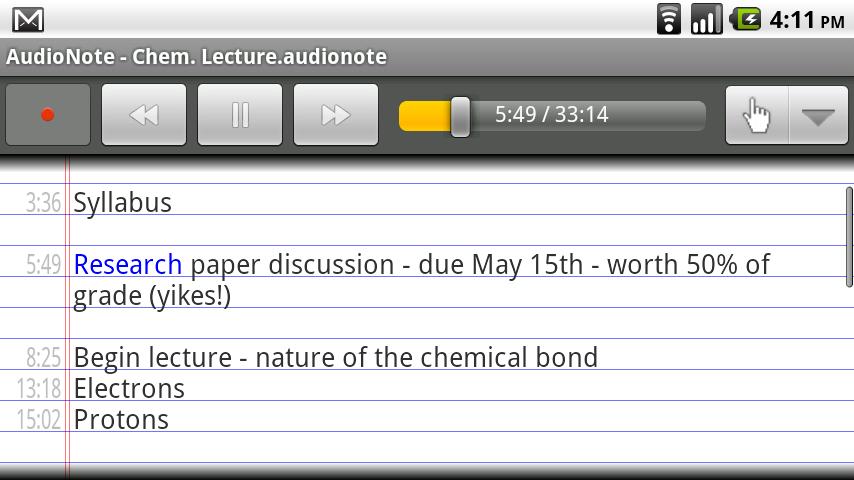Students familiar with the LiveScribe Pen are already familiar with the value of audio-synced notes and how they make studying an easier task. But, what if you could use that technology without the pen? With AudioNote, you can do just that.
On the surface, AudioNote looks like any note-taking app. Notes can be taken using your tablet’s touch keyboard or by using a stylus. The stylus also comes with a highlighter function for those who want it. Those more accustomed to visual learning can also take pictures as notes.
What really makes AudioNote different, though is its recording function. One press of a button allows you to record audio as you’re taking notes. Each typed note can be synced up with an audio recording of a lecture or presentation. Users can also pause and resume the recording process at their own discretion, and all playback is played within the app.
AudioNote is available on both Android and iOS for $4.99, and Lite versions of the app are available for free on both platforms.
Watch a video from INDATA Project demonstrating AudioNote below: