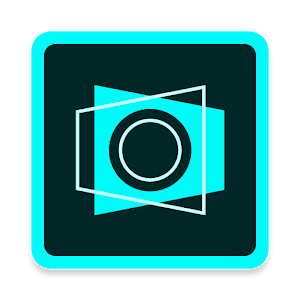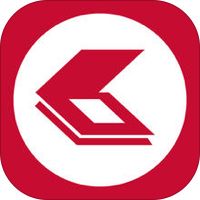A process that allows users to have documents that weren’t originally detectable or considered flat, now be editable for features such as highlighting, note-taking, and Text-to-Speech. Learn more on OCR.
With the need of these features during remote learning, we’ve composed a list for all of CUNY to take advantage of. Some of these solutions strictly pertain to CUNY Faculty.
|
Application Name |
Features |
For who? |
License Type |
Platforms |
|---|---|---|---|---|
 Office Lens |
|
Faculty/Staff/Students – All CUNY Faculty, Staff, and Students can get access to the premium version by using your CUNYFirst login. This license is provided by the Microsoft 365 CUNY license. |
Free and Paid |
Android, iPhone and Windows desktops. |
|
|
|
Faculty/Staff – This is available for all CUNY faculty and staff that have created an Adobe account with their campus. Please contact your IT department for information on accessing a license.Student – free version available with limited feature access. |
Free and Paid |
Android, iPhone |

|
|
Students, Faculty, and Staff. |
Free |
Android |
|
|
|
Students, Faculty, and Staff |
Free and Paid |
Android, iPhone |
|
|
|
Students,Faculty,and Staff. |
Free – limited feature access |
Android, iOS, iPad |
|
Students ,Faculty, Staff. |
Free – primary features available |
Browser extension- Firefox, Chrome, Microsoft Edge Desktop – Windows, Mac, Linux |
|
|
Upload supports PDF,PNG,JPG |
Students, Faculty, Staff |
Free and Paid |
Website – Supports all browsers |