For people who don’t have the best vision, it can sometimes be hard navigating through sites that have a lot of color, graphics and other content aside from text on the page. What if you wanted the cake without all of the icing? Whoever said you couldn’t have a cake and eat it too was wrong. Today, I’ll be showing you how to convert any website into plain-text for free in just two steps!
Textise is a free tool that extracts text from a website and displays it individually for viewers to read easily. Let’s take CATSWeb, for example!
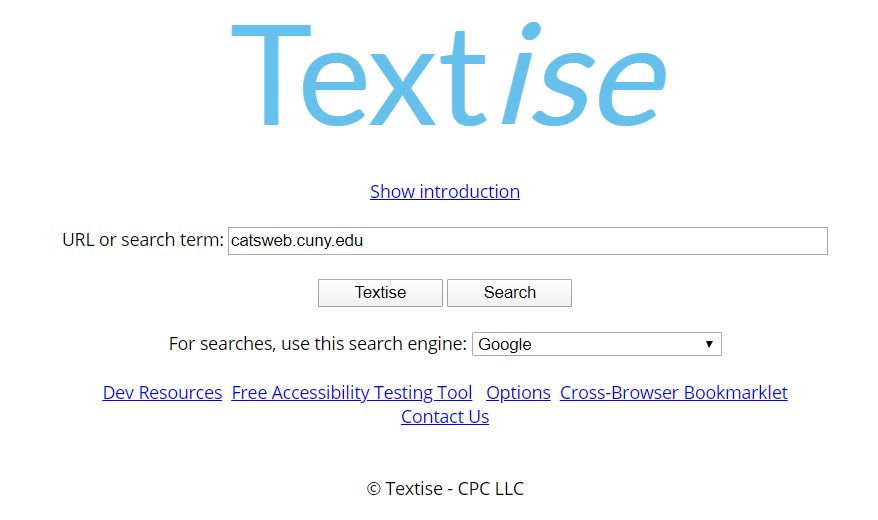
Once the process has been completed, you will be shown a plain-text version of the site, which will look like this:
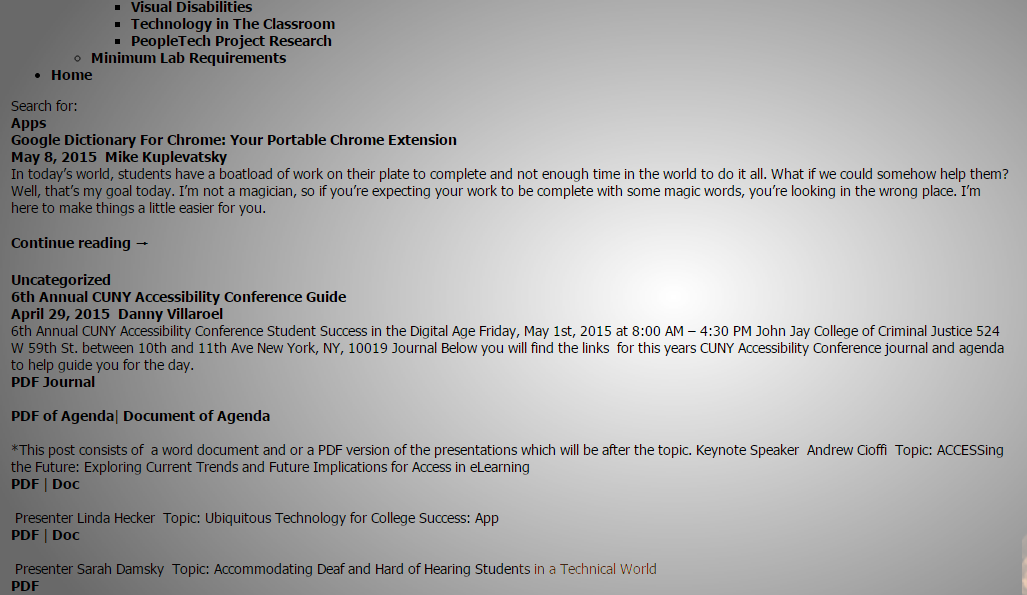
To get started with using Textise and start converting your favorite site(s)!