PDF Guidelines
It is best to create accessible PDFs by first creating the document in Microsoft Word, and then exporting as a PDF. This process ensures that there are no errors and retains accessibility. However, if you are scanning a document into Adobe Acrobat Pro, follow the guideline below for creating an accessible PDF. Please keep in mind that when you are creating an accessible PDF using Adobe, it has to be within Adobe Acrobat, not Adobe Reader.
- OCR the document to turn the text into readable, editable text
- Provide alternate text for images
- Ensure that hyperlinks have descriptive text and link to the correct website
- If the PDF has form fields, ensure that they are accessible by Adobe Reader
- Use the built in accessibility checker