For Apple users, a new iOS means new features and settings, and that holds true for Apple’s accessibility features. iOS 9 has several new features to aid blind and hard of hearing users in operating their Apple devices.
For starters, Apple has added a search feature in the Settings screen of their devices. With this, users can access options like VoiceOver more quickly than on previous iterations. VoiceOver has also gone through a makeover, allowing users to customize the speed of VoiceOver’s voice and making touch-screen commands simpler and more customizable. Most importantly, though, VoiceOver now comes with a tutorial on how to use it with Braille Screen Input.
iOS 9 is considerably more braille-friendly than previous iterations, with greater customization options and user-friendly features to make the braille-typing experience better. Braille talkback can now be sped up or slowed down to a user’s liking, and the Braille keyboard now has a faster input rate. Users can now access QuickNav commands with the Braille keyboard, as well.
Finally, iOS 9 features an option for hard-of-hearing users to set up different options for different hearing aids that are connected to their device, a feature that wasn’t present in previous operating systems.
A few bugs still exist in iOS 9, though the operating system functions with greater ease than its predecessors. For starters, the Braille display needs to be manually reactivated each time your device goes in and out of Airplane Mode. VoiceOver may also have problems working if your device is in Zoom mode or while trying to enter text on a web browser. Despite these bugs, though, iOS 9 offers greater accessibility options for all users.