Documents using color in the wrong way will not be communicated to a person who is color blind, and color used to convey important information cannot be discerned by the visually impaired. A document lacking sufficient structure or contrast will be difficult to navigate and read by those with specific learning disabilities such as Dyslexia. Students who are blind or who have extreme low vision may use screen readers to read and navigate a document. Documents need to be structured to help a screen reader and end users understand and navigate content that they may not be able to recognize on their own.
Quick Checklist for Document Accessibility
- Design layout should be simple and clear
- Use sufficient color contrast
- Use sufficient font size
- Don’t use color alone to convey meaning
- Use properly formatted headings for structure
- Use descriptive links instead of copy/pasted URLs or just “click here”
- Provide alternate for images
- Ensure that the content is keyboard-navigable