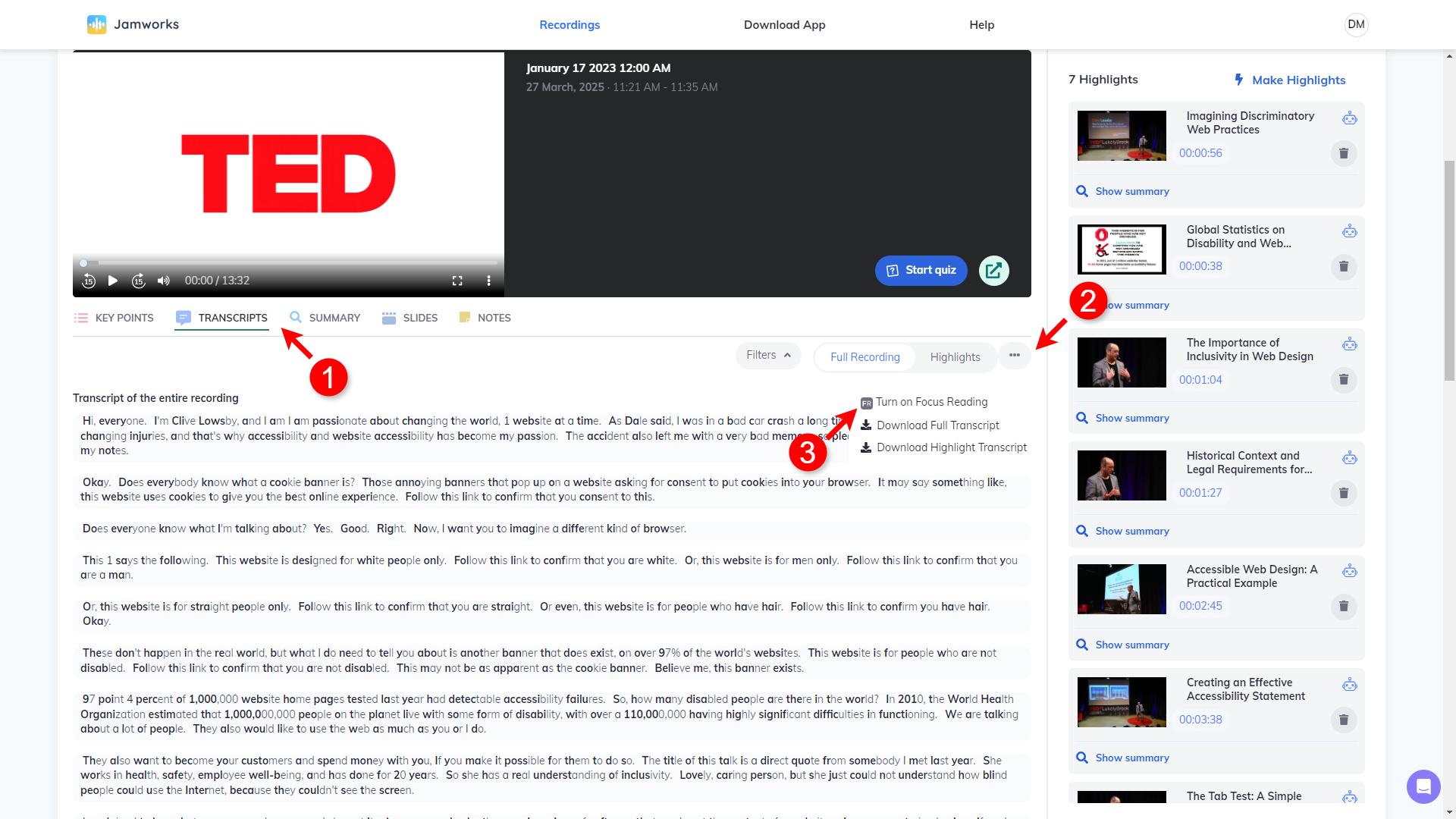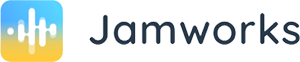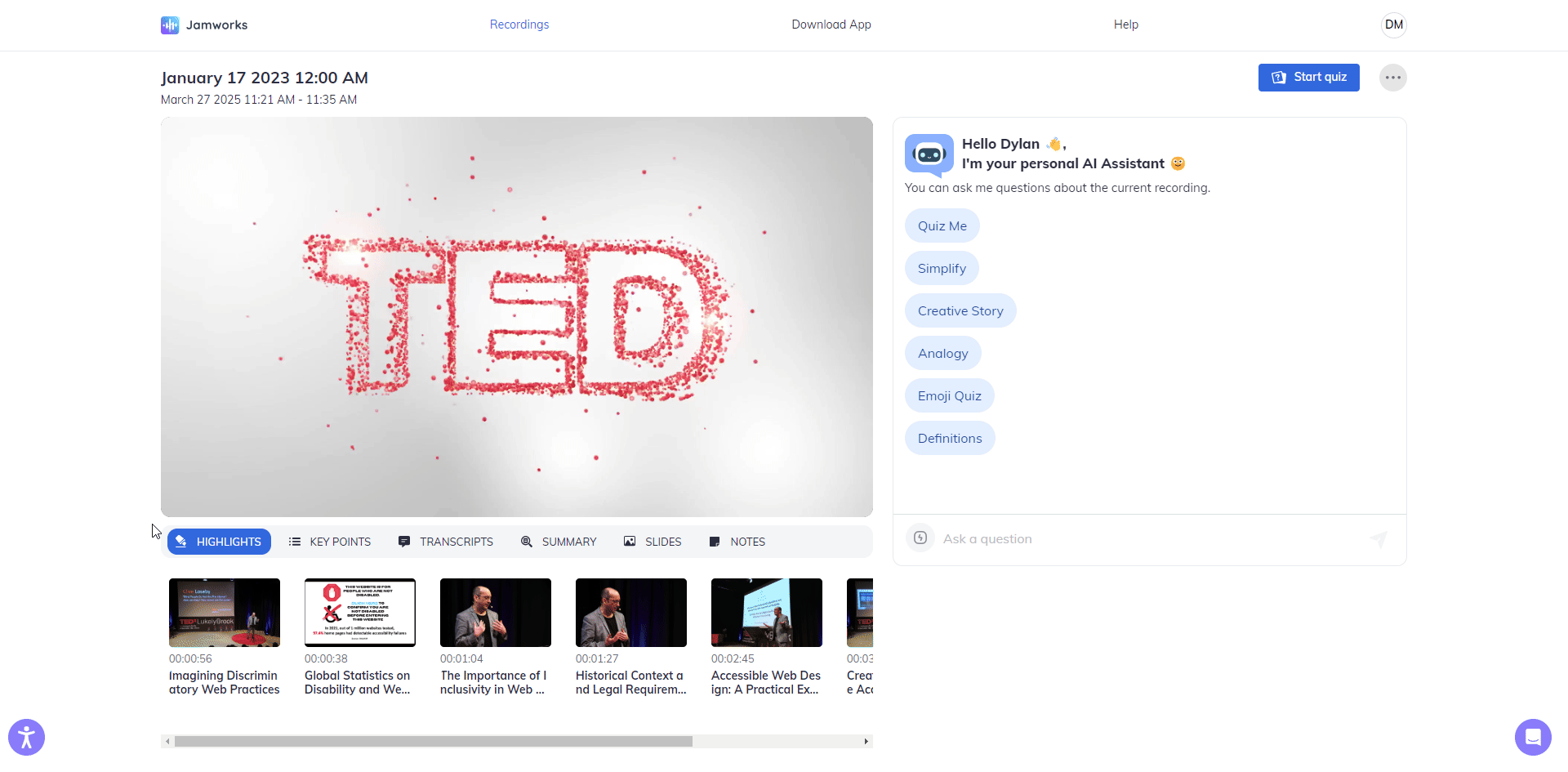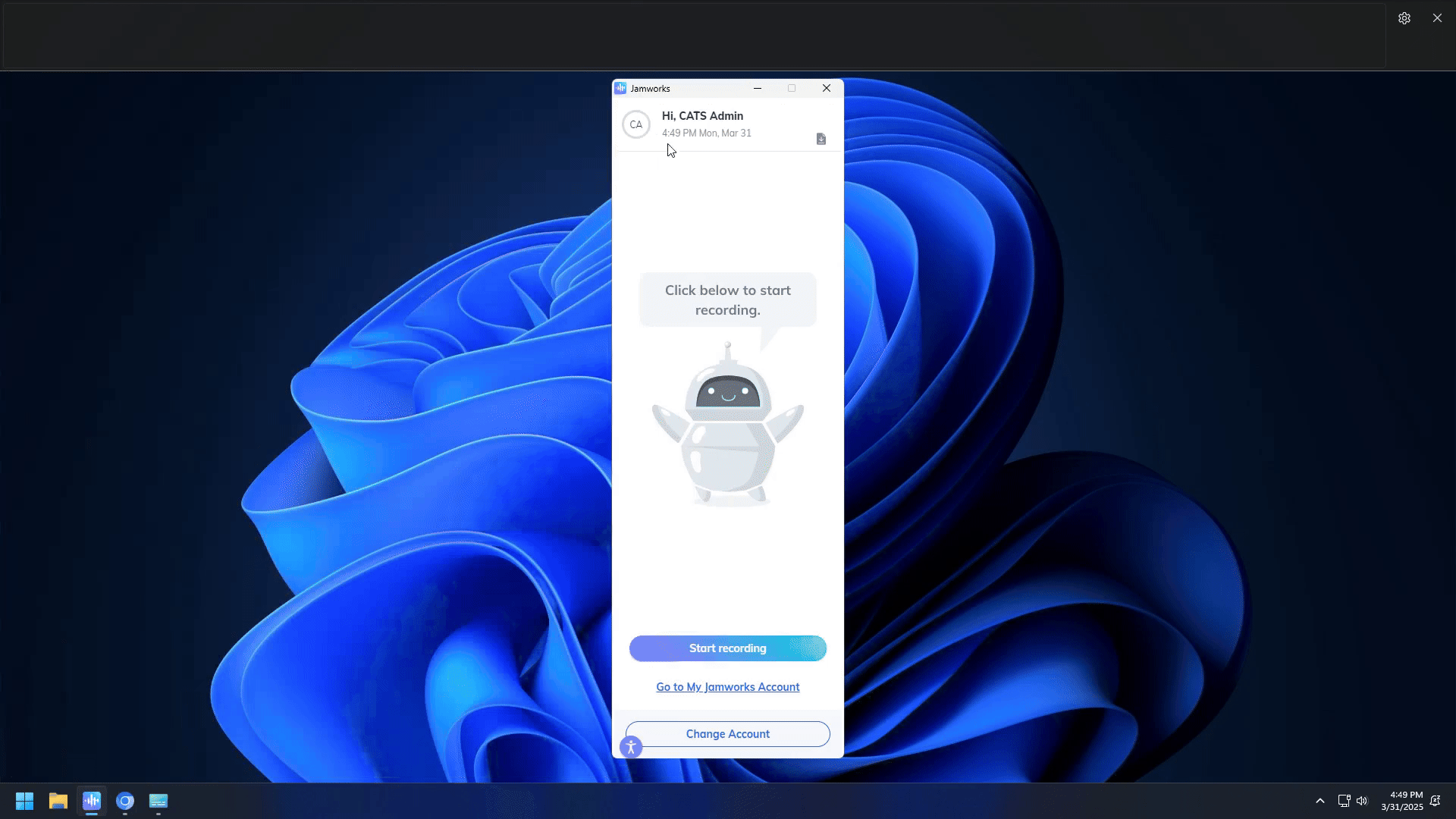Jamworks Guide
Note Taking, Studying, Quizzing Tool
Jamworks is a AI-powered note-taking app that enhances the study experience by providing features that promote coherence and accessibility. Through its assisted note-taking capabilities, such as live captioning, users can create clear and organized notes that help to boost comprehension. Additionally, the app's personalized study materials, including interactive flashcards and summaries, make learning more efficient and accessible, ultimately improving overall coherence in students' notes and study materials.
| Mac Intel | Mac M-Series | IOS | Android | Windows | Online |
General Usage
Home Screen
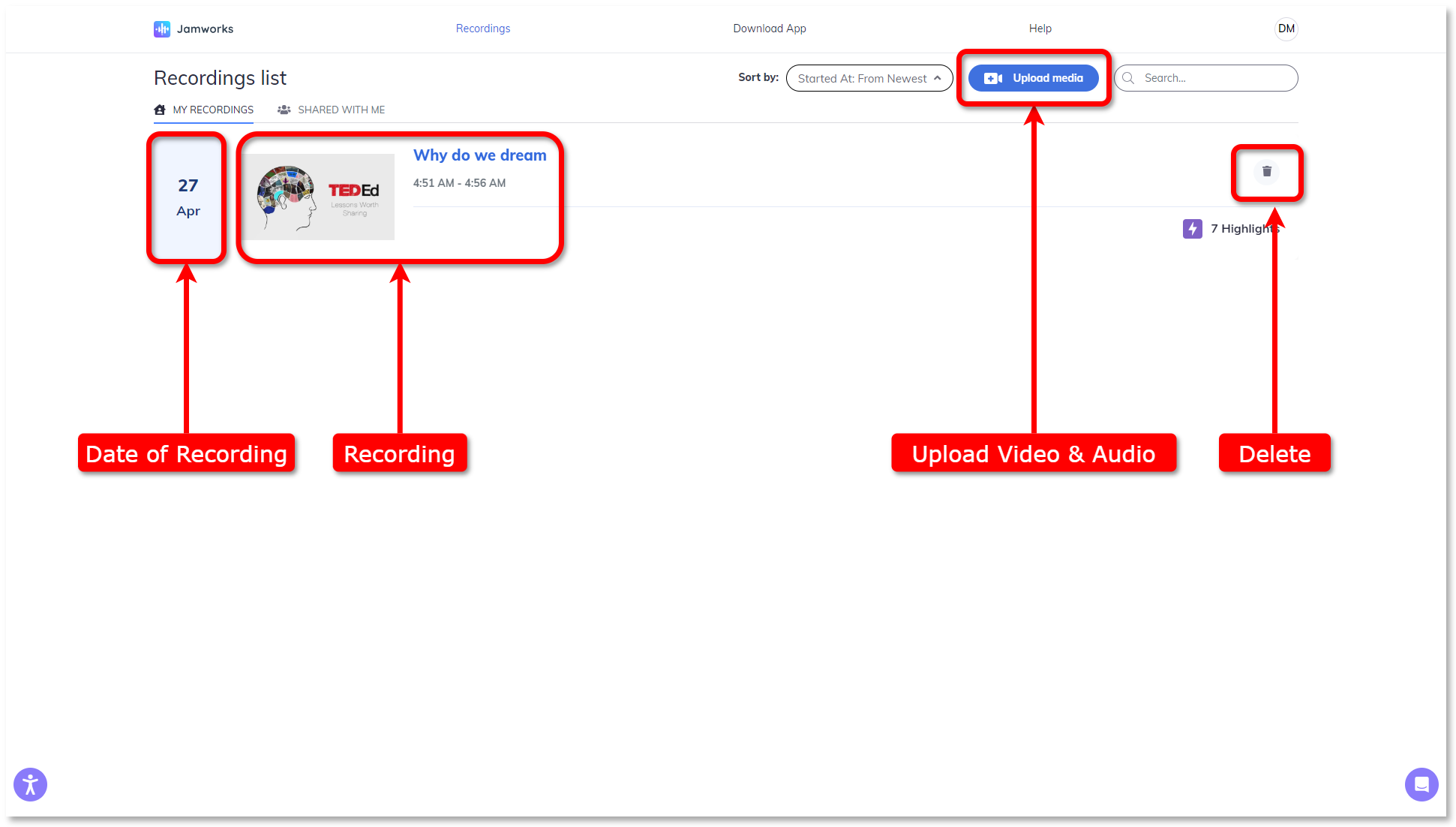
Upload Recording
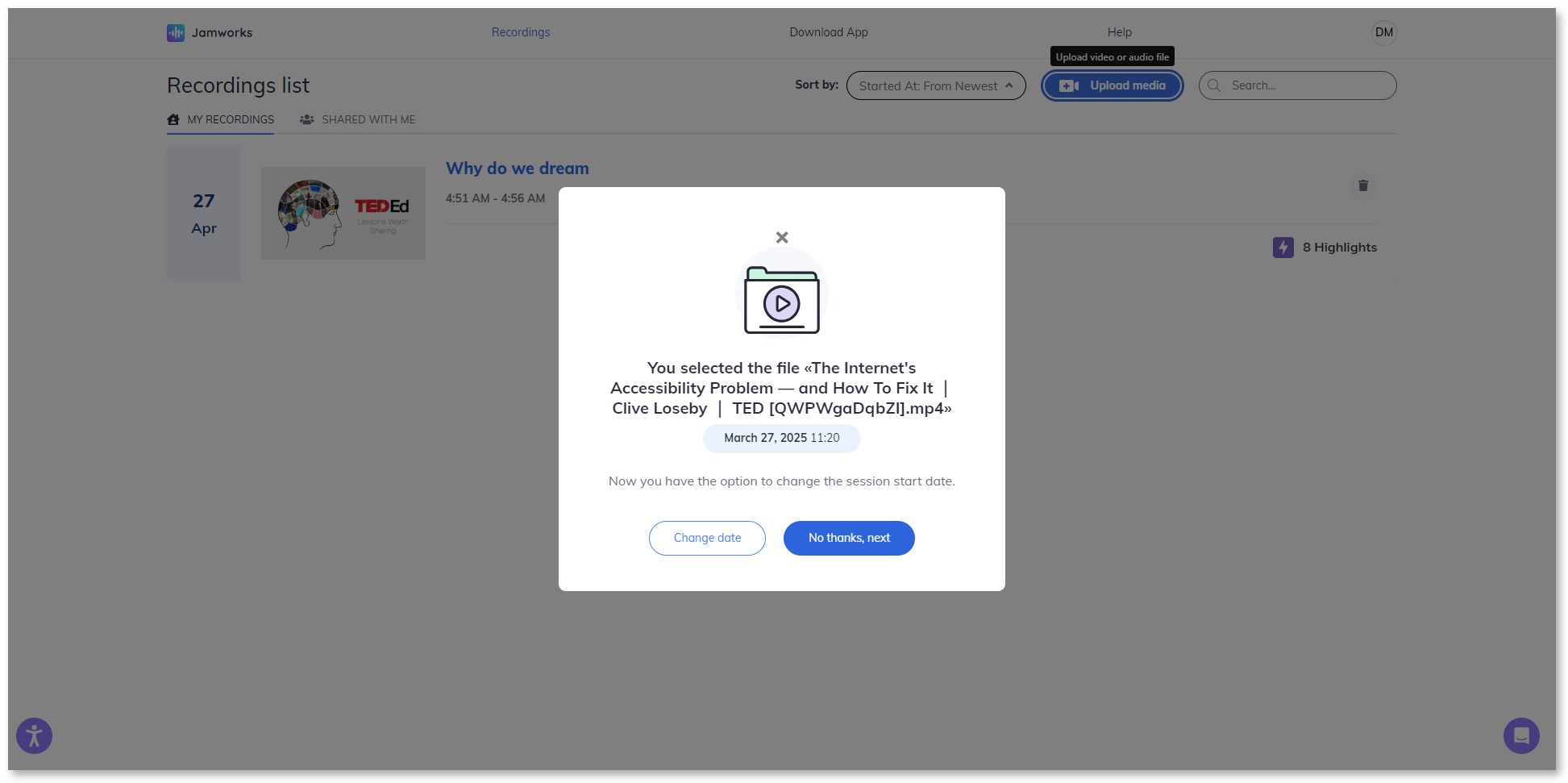
Depending on the length of the recording it may take some time.
Refresh the page occasionally to check for updates.
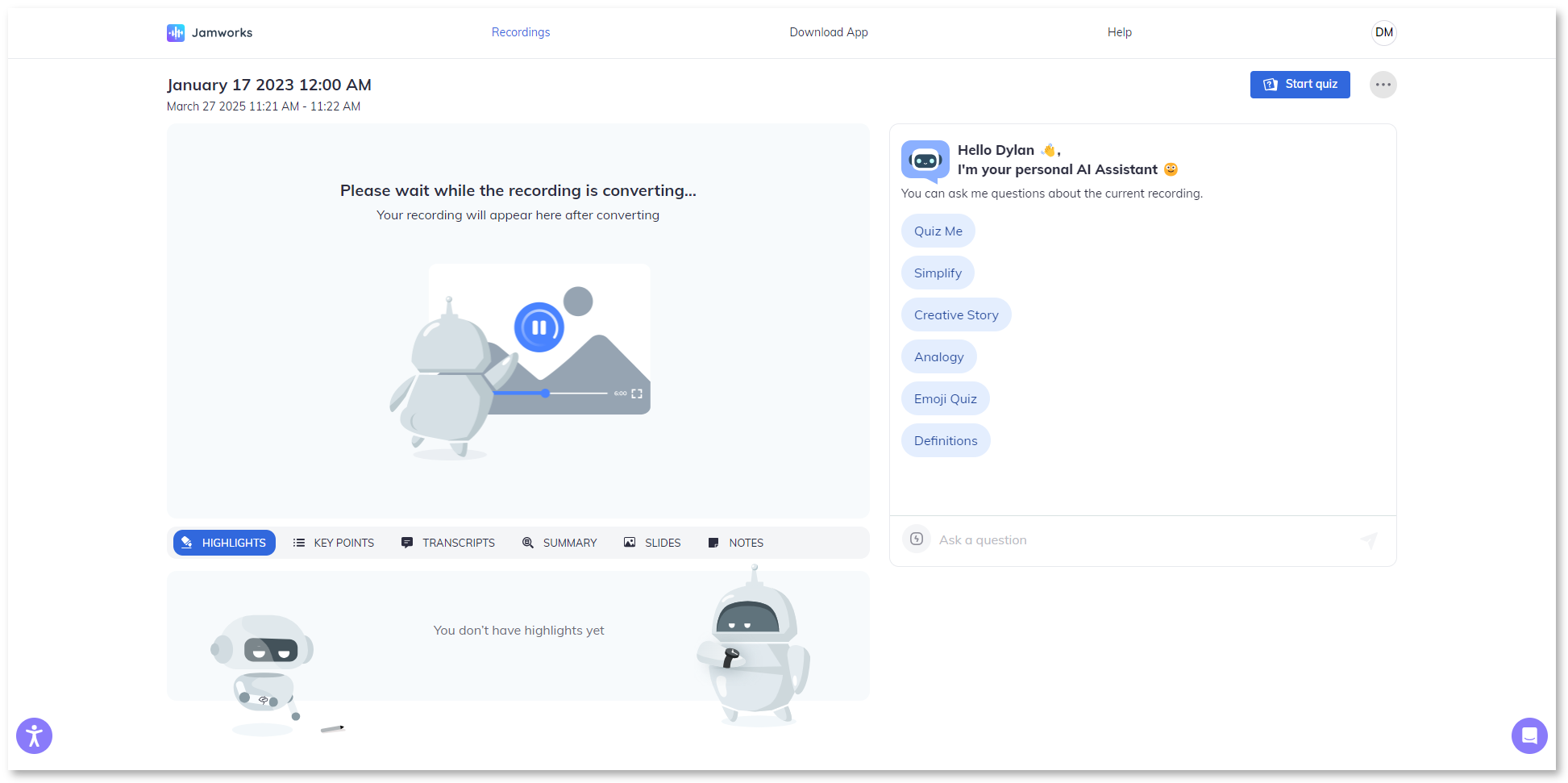
Starting interface to review session recordings
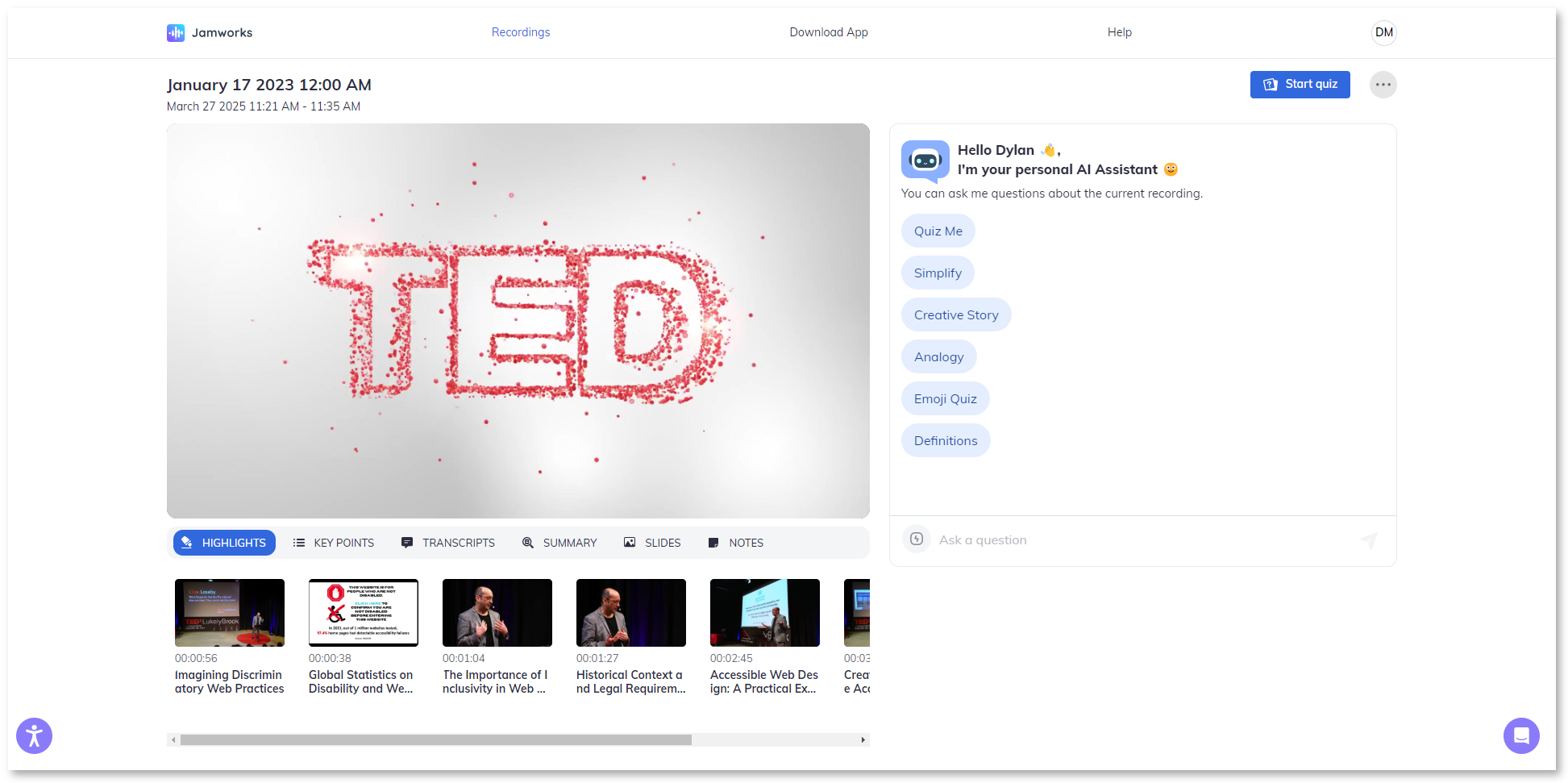
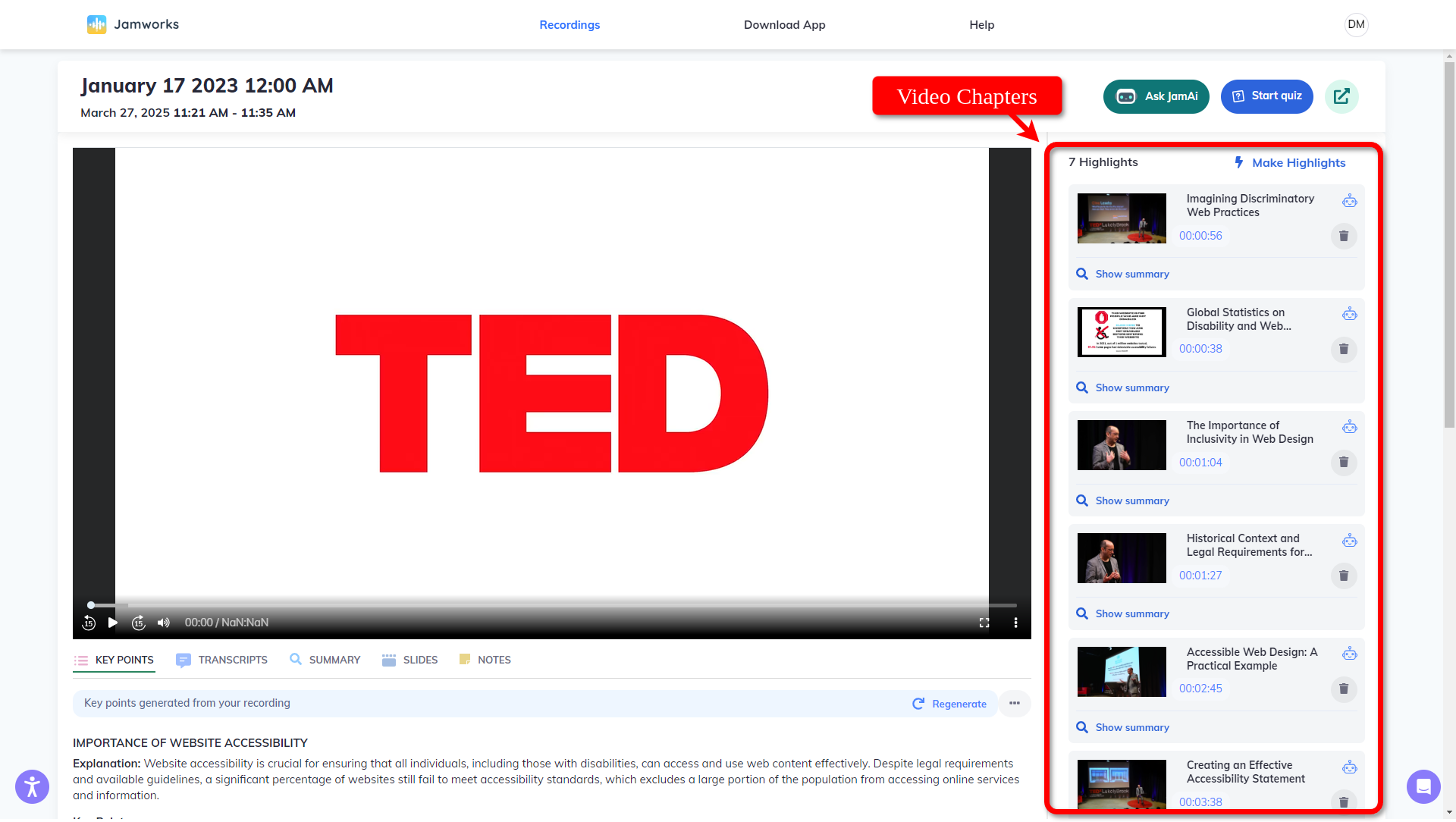
Highlights & Summary
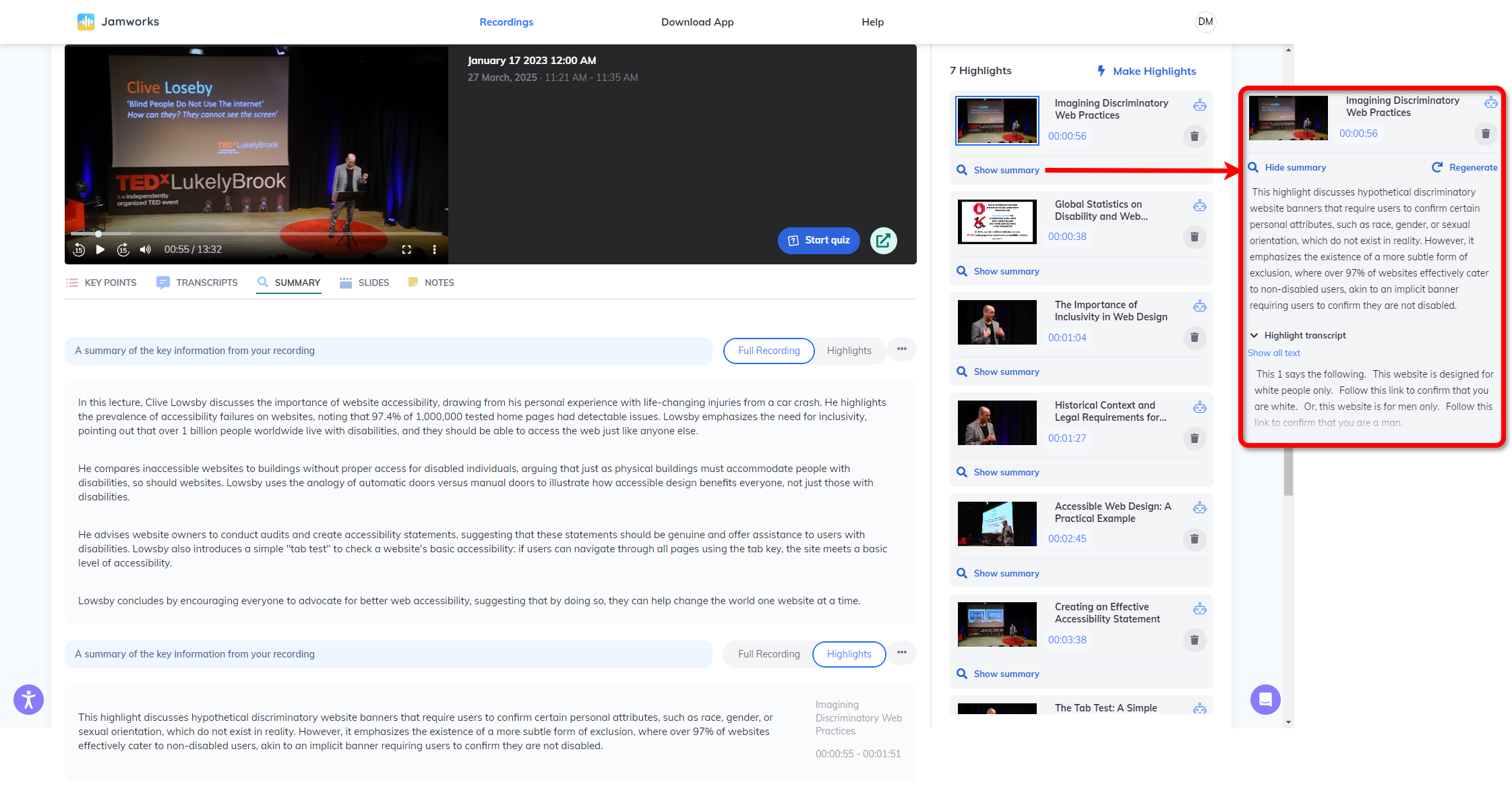
- Highlights: Video Chapters
- Key Points: Bullet Points
- Transcript: Word for word of the recording
- Summary: Summary of the transcript
- Slides: Upload your own slides
- Notes: Sections created based on Highlights, write your own notes
Accessibility Features
Change website Content, Colour, and Orientation to accommodate individuals
Click on the Universal Access Symbol icon on the bottom left screen
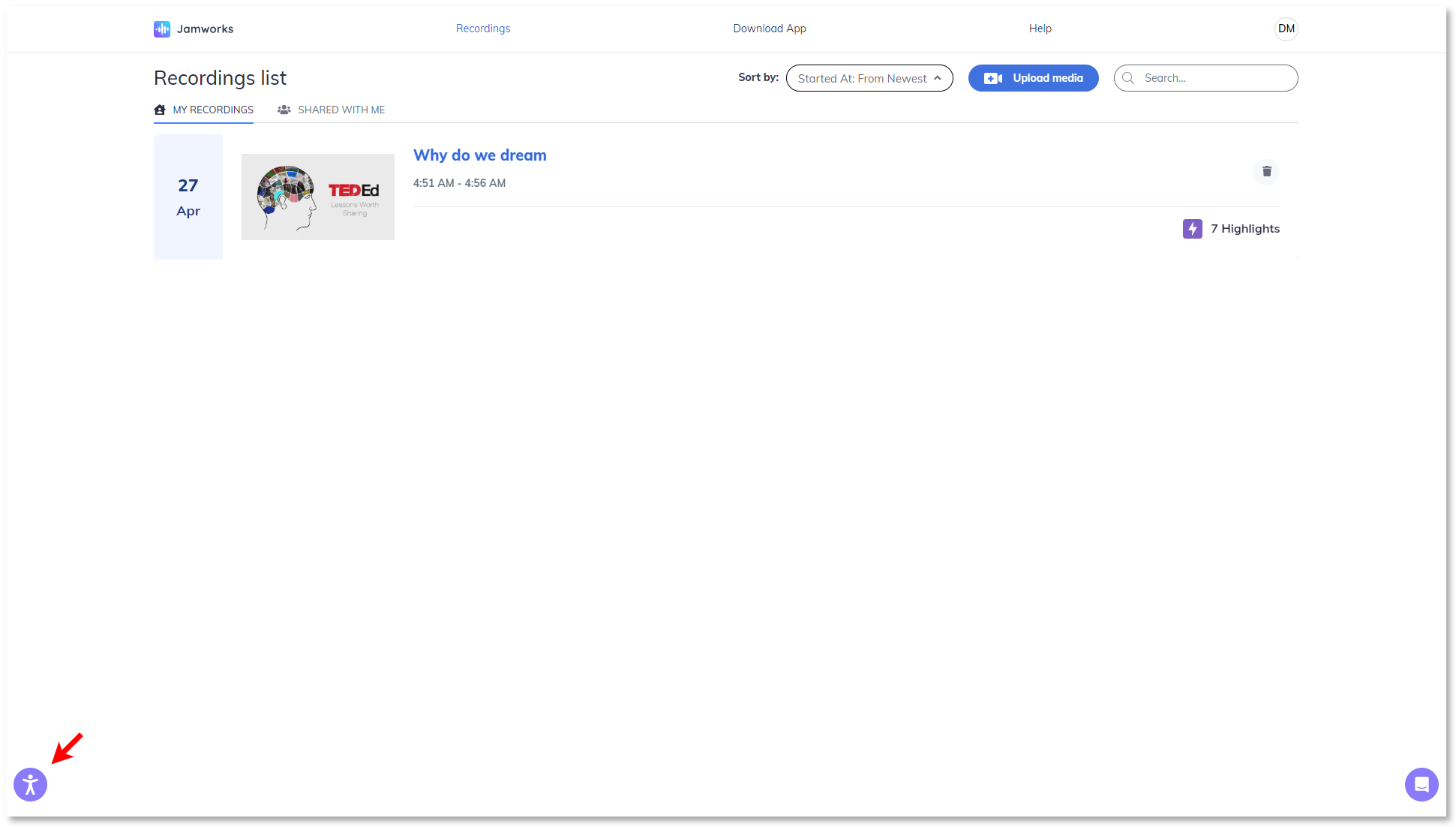
Accessibility Profiles
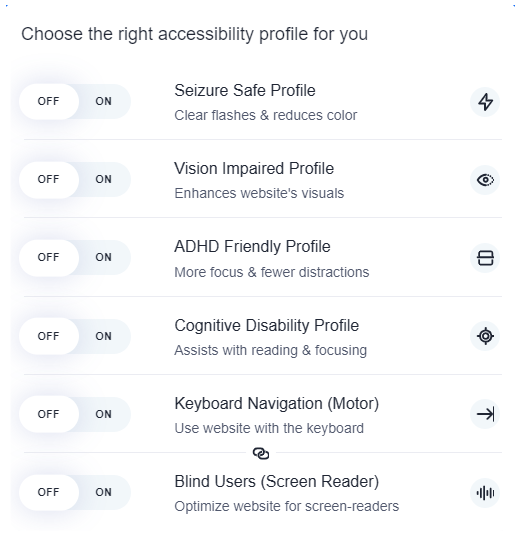 |
Content Adjustment
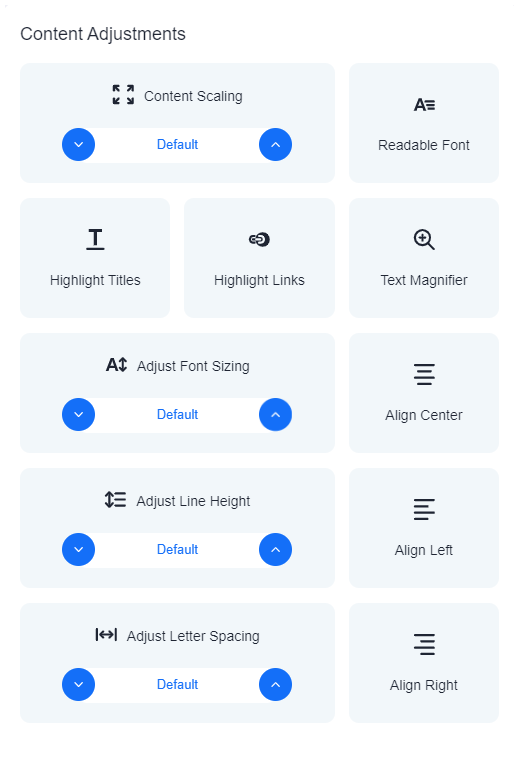 |
| Colour Adjustment
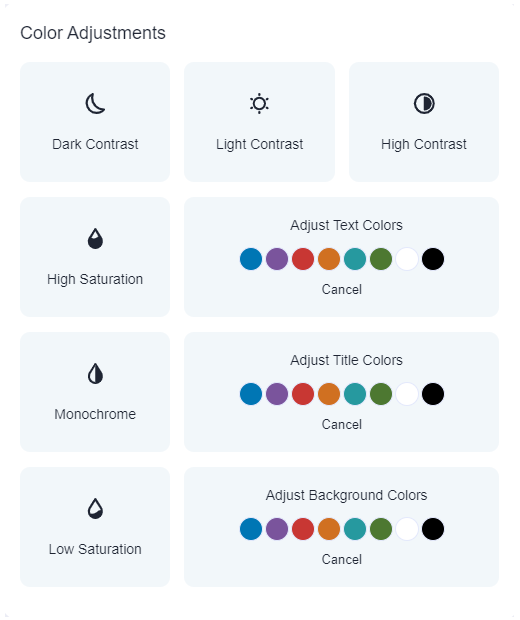 |
Orientation Adjustment
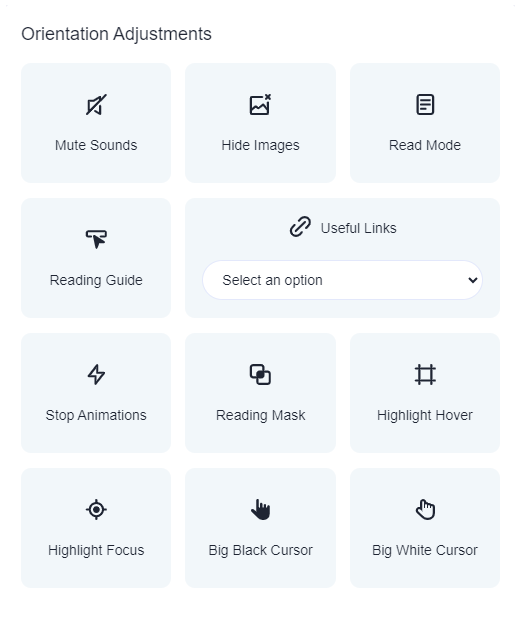 |
Focus Reading
Click on Transcript
Then click on the three dots
Then select focus reading