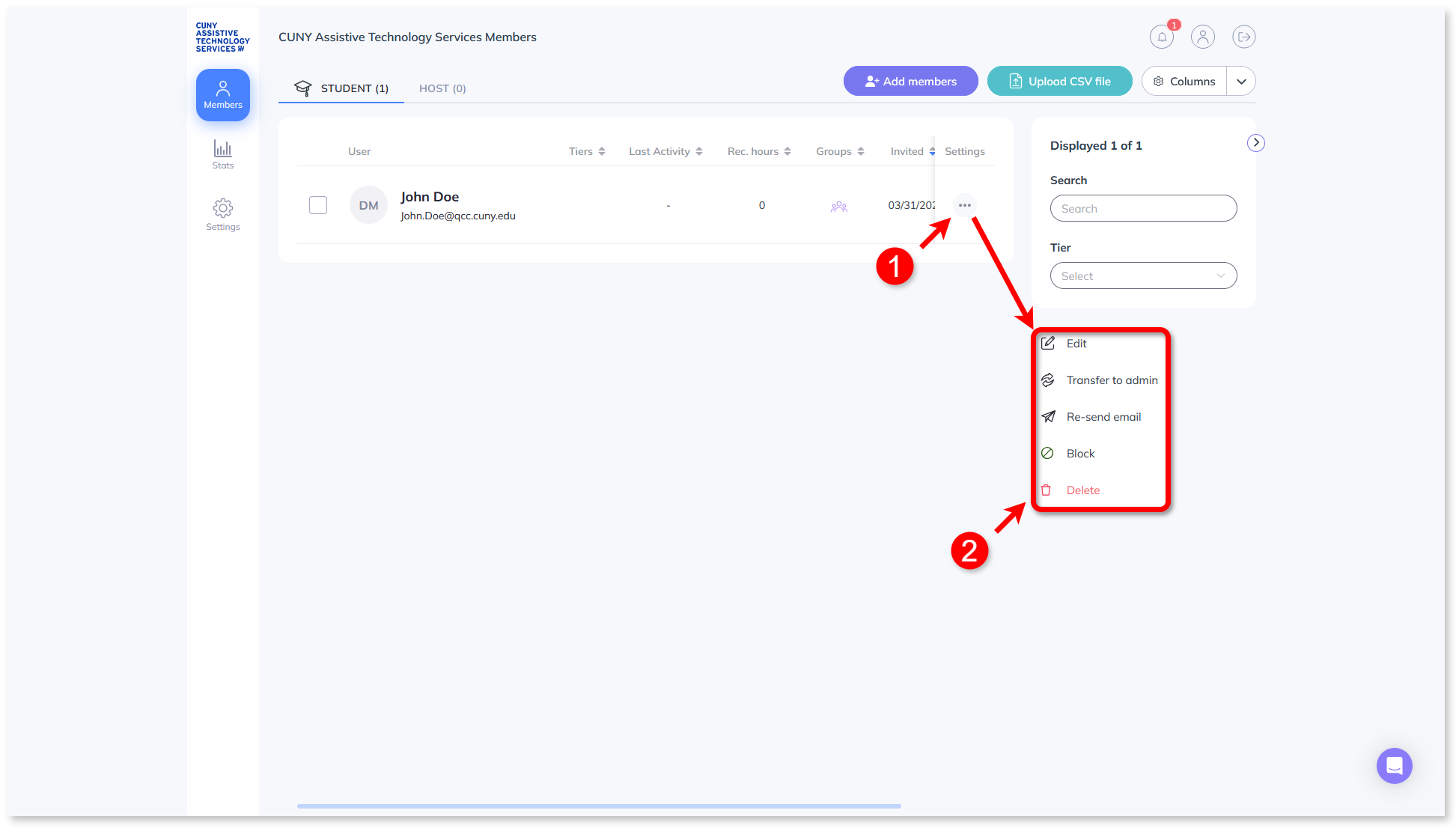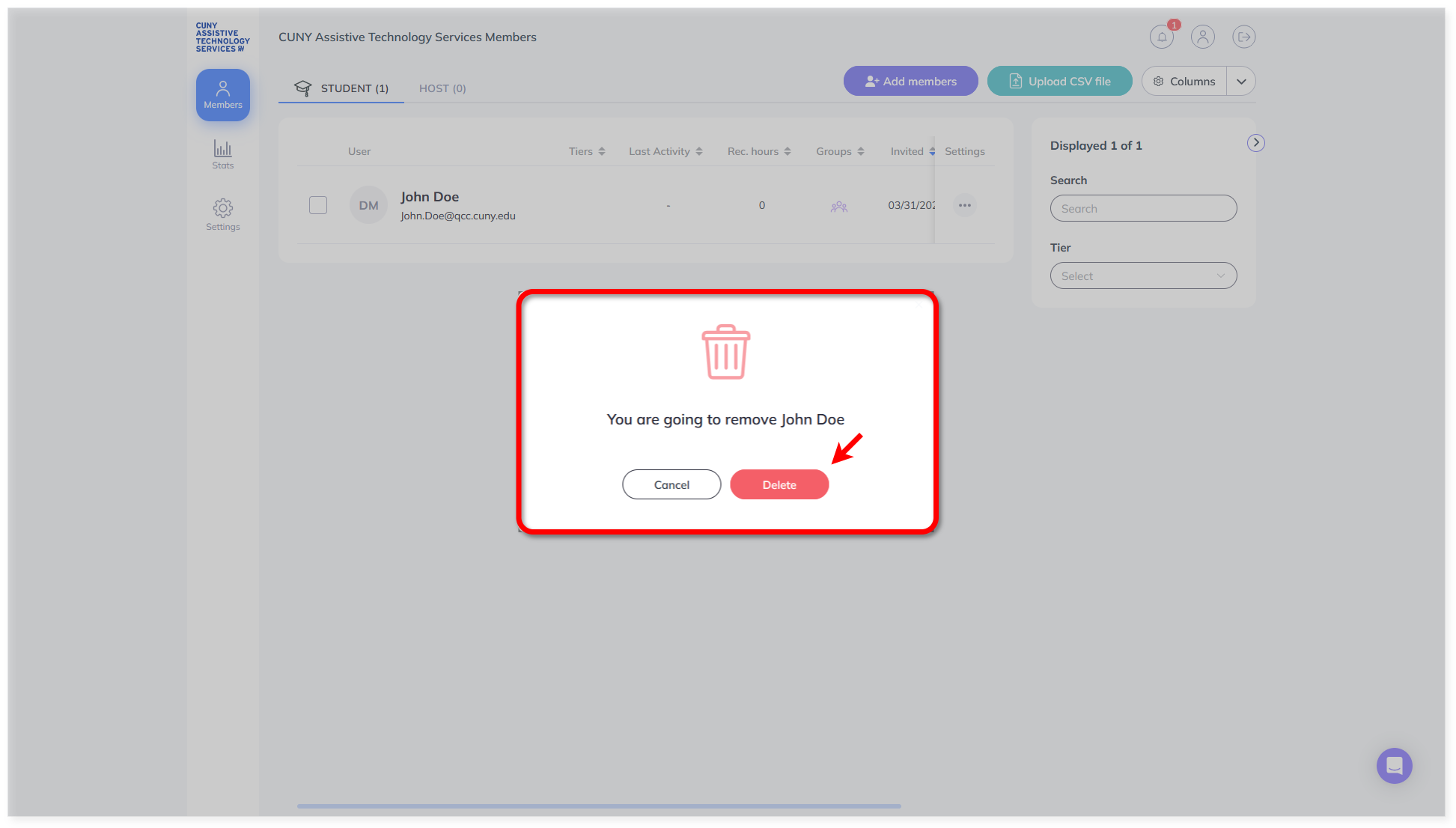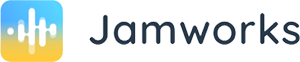Jamworks Admin Guide
Note Taking, Studying, Quizzing Tool
Jamworks is a AI-powered note-taking app that enhances the study experience by providing features that promote coherence and accessibility. Through its assisted note-taking capabilities, such as live captioning, users can create clear and organized notes that help to boost comprehension. Additionally, the app's personalized study materials, including interactive flashcards and summaries, make learning more efficient and accessible, ultimately improving overall coherence in students' notes and study materials.
| Mac Intel | Mac M-Series | IOS | Android | Windows | Online |
License Management
Admin Portal
Admin Portal: https://auth.jamworks.com/
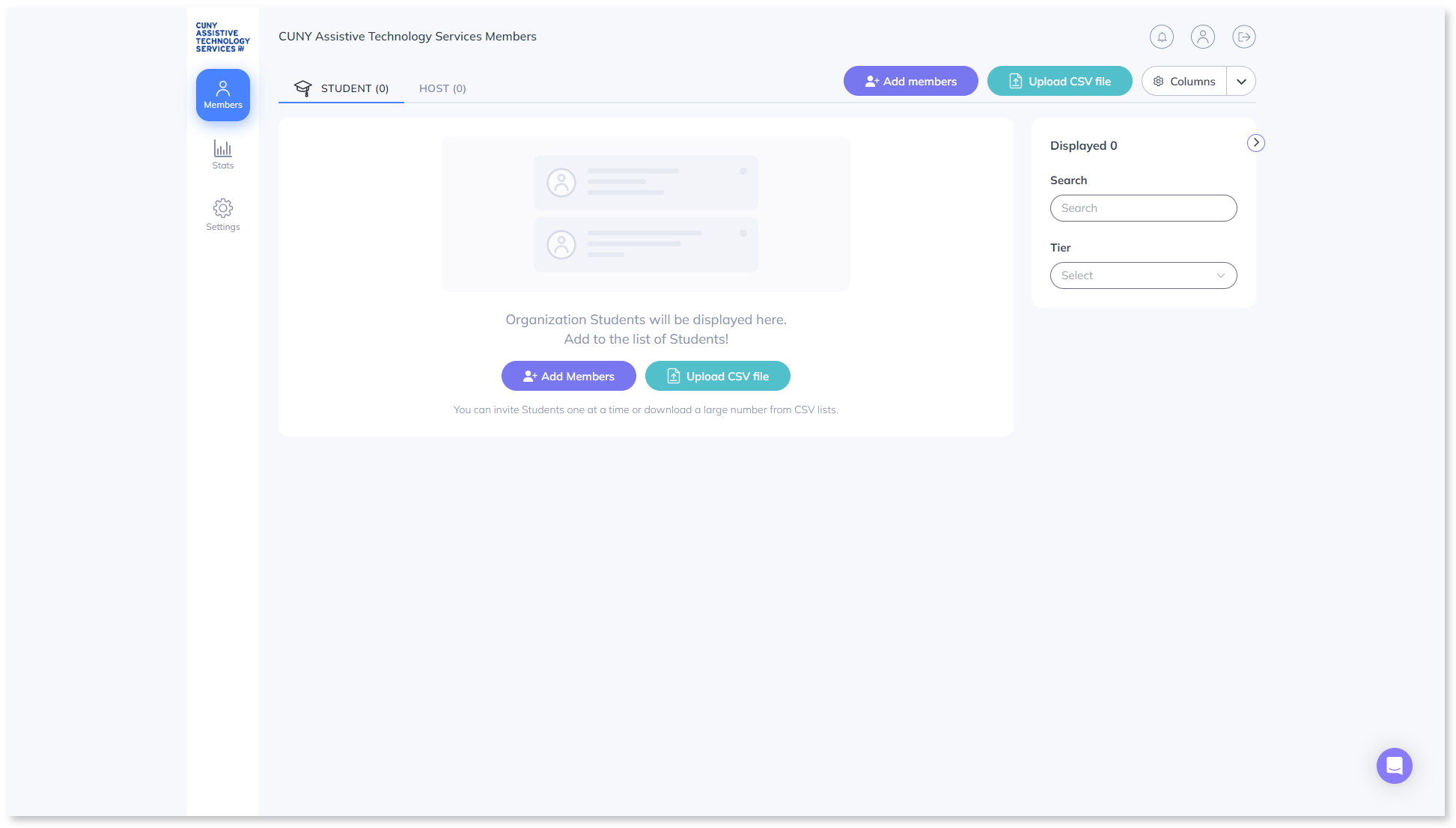
Assigning License
❶ To invite members, select "Add Members"
❷ Click on the dropdown menu under "Role", then choose "Student" to be their position
❸ Optionally set to a date 2 years from May
❹ Provide their email address
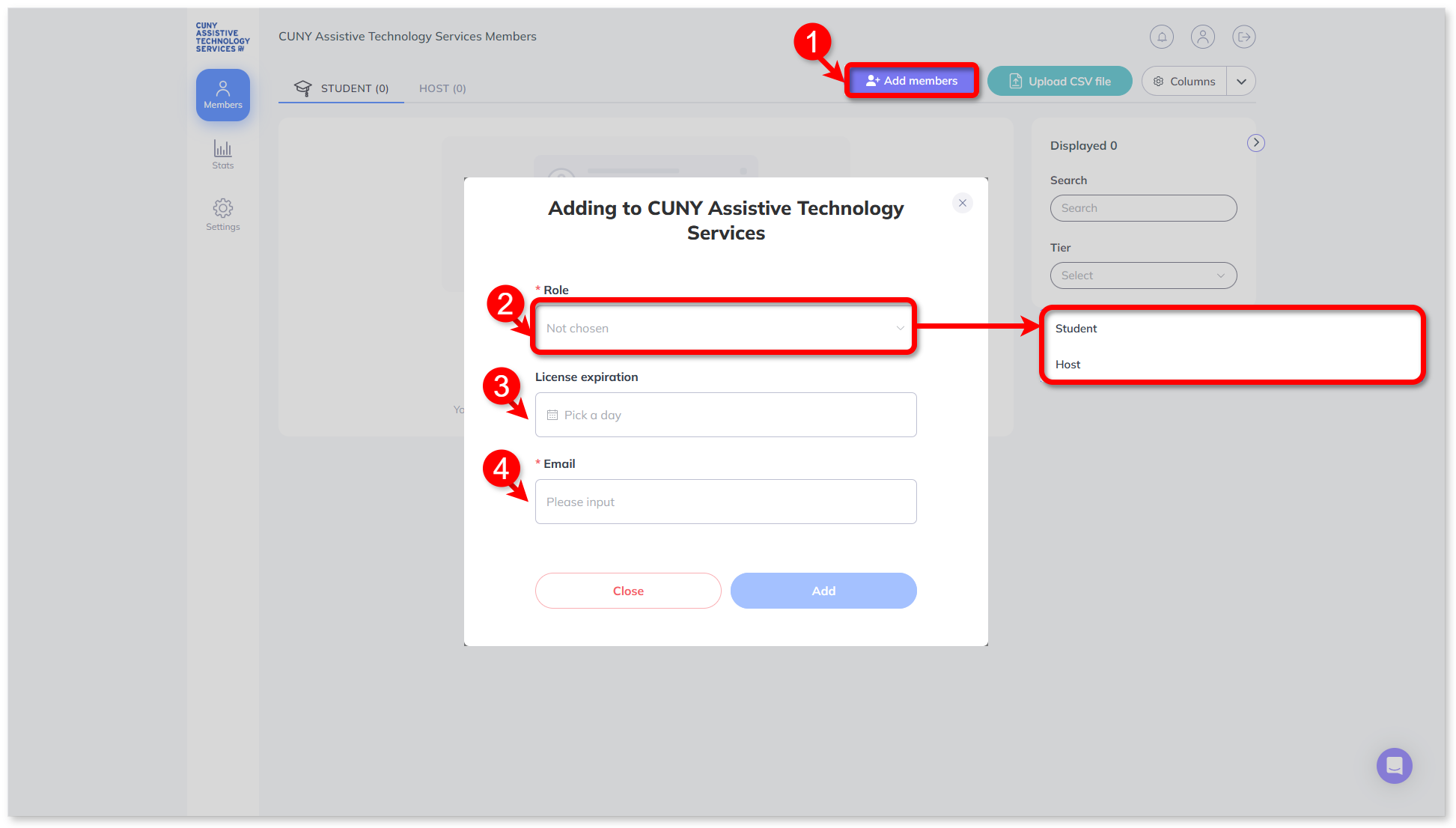
Revoking License
Members retains their notes & recordings but can no longer upload new ones
❶ To remove a user, open user options by clicking on the three dots in the same row as the user, located in the right column.
❷ Then click Delete, this will prompt a confirm deletion screen