Grammarly Admin Guide
Grammar Correction, Improve Sentencing, Formatting
Grammarly is a writing assistant that helps users enhance their writing by providing real-time suggestions for grammar, spelling, punctuation, style, and tone. It offers personalized feedback to improve clarity, readability, and overall writing quality.
| Mac | IOS | Android | Windows | Chrome | Firefox | Online |
License Management
❶ Once logged in, access the Admin Panel.

❷ Go to “Organization”
❸ Click on “Members”
❹ Then click on "Invite Members"
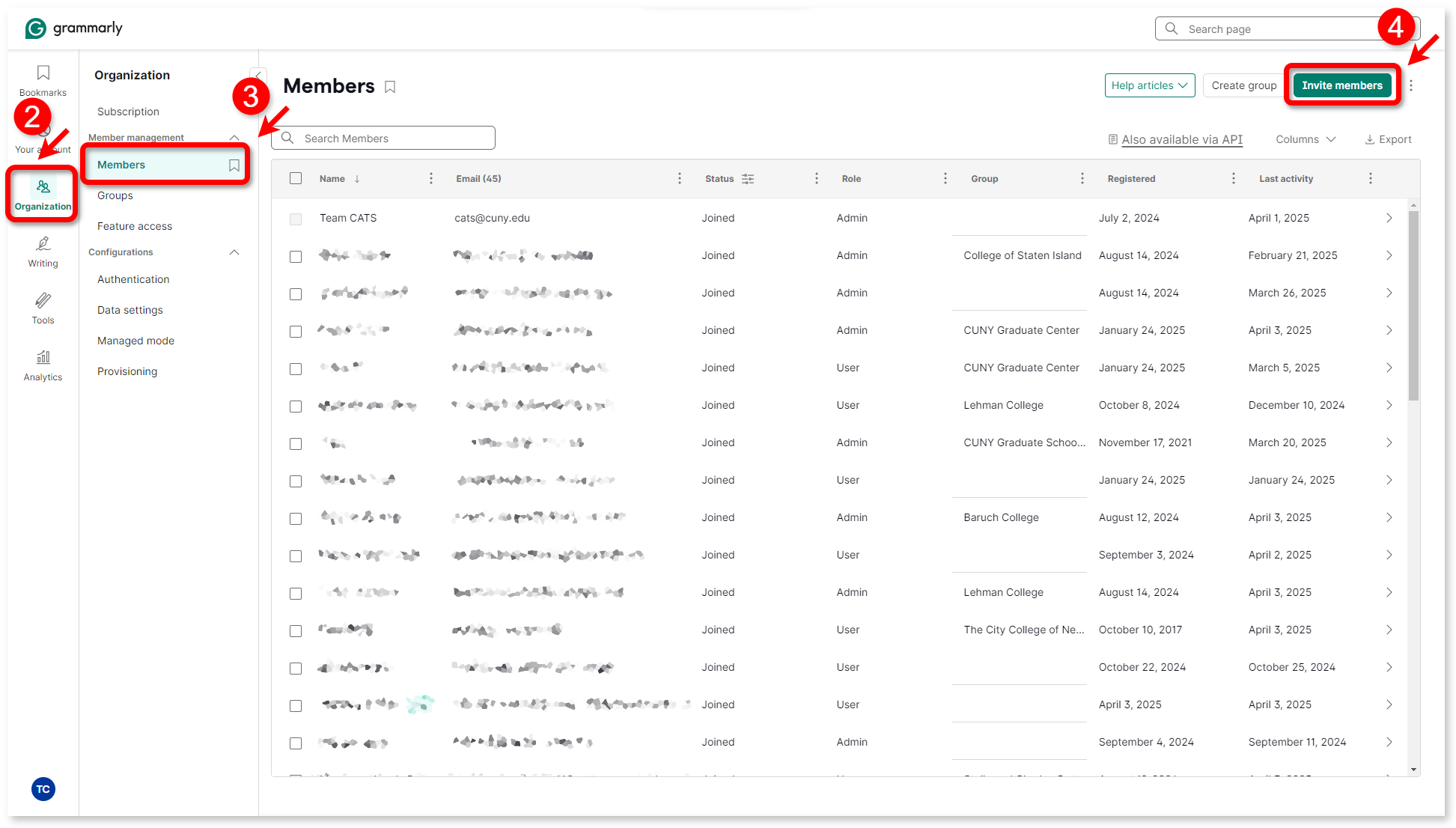
Methods of inviting your members:
? Invite through a shareable URL
? Send invite via email
? You can also upload a CSV file with email addresses.
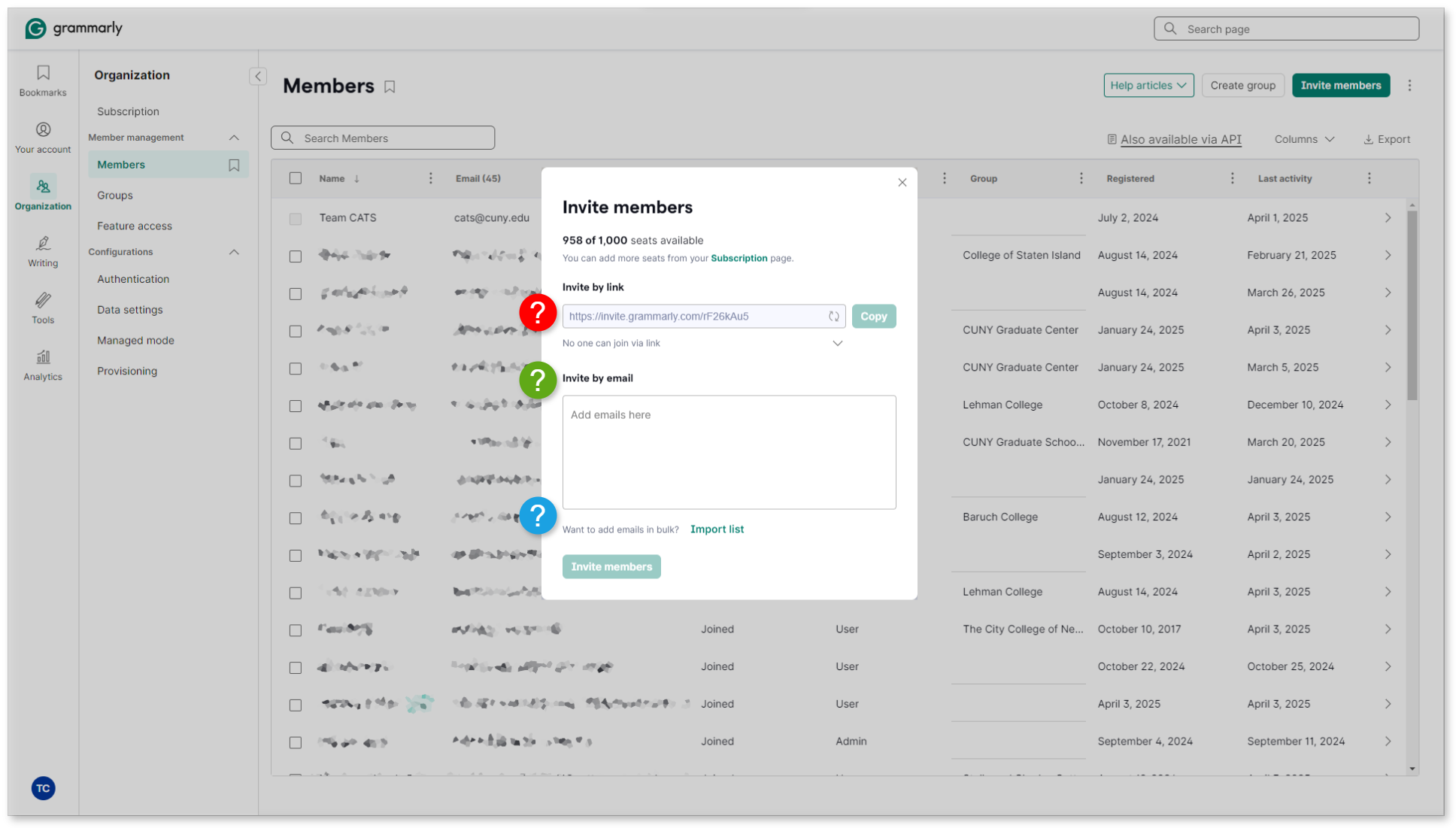

FAQ
Can I use screen readers with the Grammarly Editor?
Compatible with JAWS and NDA (Windows) and VoiceOver (MacOS)
Can I use my keyboard to navigate the Grammarly Editor?
Press F6 to cycle through sections. To return to the previous section, press and hold Shift + F6. Within a section, you can move between elements using Tab and Shift + Tab. Simply pressing Space, Enter, or Return will activate any button or element within that section.

